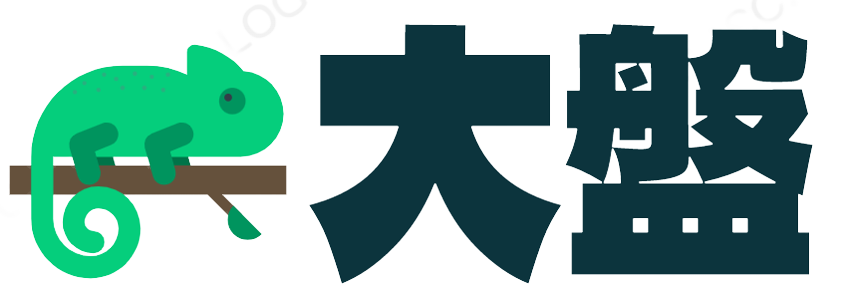详解python中的Thread线程模块
threading.Thread
Thread 是threading模块中最重要的类之一,可以使用它来创建线程。有两种方式来创建线程:一种是通过继承Thread类,重写它的run方法;另一种是创建一个threading.Thread对象,在它的初始化函数(__init__)中将可调用对象作为参数传入。下面分别举例说明。
python中的Thread线程模块" alt="详解python中的Thread线程模块" src="//www.dapan.cc/wp-content/uploads/2022/11/1668480363-37467fab3a138c3.jpg">
先来看看通过继承threading.Thread类来创建线程的例子:
#coding=gbk importthreading,time,random count=0 classCounter(threading.Thread): def__init__(self,lock,threadName): '''@summary:初始化对象。 @paramlock:琐对象。 @paramthreadName:线程名称。 ''' super(Counter,self).__init__(name=threadName) #注意:一定要显式的调用父类的初始化函数。 self.lock=lock defrun(self): '''@summary:重写父类run方法,在线程启动后执行该方法内的代码。 ''' globalcount self.lock.acquire() foriinxrange(10000): count=count+1 self.lock.release() lock=threading.Lock() foriinrange(5): Counter(lock,"thread-"+str(i)).start() time.sleep(2) #确保线程都执行完毕 printcount
在代码中,我们创建了一个Counter类,它继承了threading.Thread。初始化函数接收两个参数,一个是琐对象,另一个是线程的名称。在Counter中,重写了从父类继承的run方法,run方法将一个全局变量逐一的增加10000。
在接下来的代码中,创建了五个Counter对象,分别调用其start方法。最后打印结果。这里要说明一下run方法 和start方法: 它们都是从Thread继承而来的,run()方法将在线程开启后执行,可以把相关的逻辑写到run方法中(通常把run方法称为活动[Activity]。);start()方法用于启动线程。
再看看另外一种创建线程的方法:
importthreading,time,random count=0 lock=threading.Lock() defdoAdd(): '''@summary:将全局变量count逐一的增加10000。 ''' globalcount,lock lock.acquire() foriinxrange(10000): count=count+1 lock.release() foriinrange(5): threading.Thread(target=doAdd,args=(),name='thread-'+str(i)).start() time.sleep(2) #确保线程都执行完毕 printcount
在这段代码中,我们定义了方法doAdd,它将全局变量count 逐一的增加10000。然后创建了5个Thread对象,把函数对象doAdd 作为参数传给它的初始化函数,再调用Thread对象的start方法,线程启动后将执行doAdd函数。这里有必要介绍一下threading.Thread类的初始化函数原型:
def__init__(self,group=None,target=None,name=None,args=(),kwargs={})
参数group是预留的,用于将来扩展;
参数target是一个可调用对象(也称为活动[activity]),在线程启动后执行;
参数name是线程的名字。默认值为“Thread-N“,N是一个数字。
参数args和kwargs分别表示调用target时的参数列表和关键字参数。
Thread类还定义了以下常用方法与属性:
Thread.getName() Thread.setName() Thread.name
用于获取和设置线程的名称。
Thread.ident
获取线程的标识符。线程标识符是一个非零整数,只有在调用了start()方法之后该属性才有效,否则它只返回None。
Thread.is_alive()
Thread.isAlive()
判断线程是否是激活的(alive)。从调用start()方法启动线程,到run()方法执行完毕或遇到未处理异常而中断 这段时间内,线程是激活的。
Thread.join([timeout])
调用Thread.join将会使主调线程堵塞,直到被调用线程运行结束或超时。参数timeout是一个数值类型,表示超时时间,如果未提供该参数,那么主调线程将一直堵塞到被调线程结束。下面举个例子说明join()的使用:
importthreading,time
defdoWaiting():
print'startwaiting:',time.strftime('%H:%M:%S')
time.sleep(3)
print'stopwaiting',time.strftime('%H:%M:%S')
thread1=threading.Thread(target=doWaiting)
thread1.start()
time.sleep(1)
#确保线程thread1已经启动
print'startjoin'
thread1.join()
#将一直堵塞,直到thread1运行结束。
print'endjoin'
threading.RLock和threading.Lock
在threading模块中,定义两种类型的琐:threading.Lock和threading.RLock。它们之间有一点细微的区别,通过比较下面两段代码来说明:
importthreading lock=threading.Lock() #Lock对象 lock.acquire() lock.acquire() #产生了死琐。 lock.release() lock.release()
importthreading rLock=threading.RLock() #RLock对象 rLock.acquire() rLock.acquire() #在同一线程内,程序不会堵塞。 rLock.release() rLock.release()
这两种琐的主要区别是:RLock允许在同一线程中被多次acquire。而Lock却不允许这种情况。注意:如果使用RLock,那么acquire和release必须成对出现,即调用了n次acquire,必须调用n次的release才能真正释放所占用的琐。
threading.Condition
可以把Condiftion理解为一把高级的琐,它提供了比Lock, RLock更高级的功能,允许我们能够控制复杂的线程同步问题。threadiong.Condition在内部维护一个琐对象(默认是RLock),可以在创建Condigtion对象的时候把琐对象作为参数传入。Condition也提供了acquire, release方法,其含义与琐的acquire, release方法一致,其实它只是简单的调用内部琐对象的对应的方法而已。Condition还提供了如下方法(特别要注意:这些方法只有在占用琐(acquire)之后才能调用,否则将会报RuntimeError异常。):
Condition.wait([timeout]):
wait方法释放内部所占用的琐,同时线程被挂起,直至接收到通知被唤醒或超时(如果提供了timeout参数的话)。当线程被唤醒并重新占有琐的时候,程序才会继续执行下去。
Condition.notify():
唤醒一个挂起的线程(如果存在挂起的线程)。注意:notify()方法不会释放所占用的琐。
Condition.notify_all()
Condition.notifyAll()
唤醒所有挂起的线程(如果存在挂起的线程)。注意:这些方法不会释放所占用的琐。
现在写个捉迷藏的游戏来具体介绍threading.Condition的基本使用。假设这个游戏由两个人来玩,一个藏(Hider),一个找(Seeker)。游戏的规则如下:1. 游戏开始之后,Seeker先把自己眼睛蒙上,蒙上眼睛后,就通知Hider;2. Hider接收通知后开始找地方将自己藏起来,藏好之后,再通知Seeker可以找了; 3. Seeker接收到通知之后,就开始找Hider。Hider和Seeker都是独立的个体,在程序中用两个独立的线程来表示,在游戏过程中,两者之间的行为有一定的时序关系,我们通过Condition来控制这种时序关系。
#----Condition #----捉迷藏的游戏 importthreading,time classHider(threading.Thread): def__init__(self,cond,name): super(Hider,self).__init__() self.cond=cond self.name=name defrun(self): time.sleep(1) #确保先运行Seeker中的方法 self.cond.acquire() #b printself.name+':我已经把眼睛蒙上了' self.cond.notify() self.cond.wait() #c #f printself.name+':我找到你了~_~' self.cond.notify() self.cond.release() #g printself.name+':我赢了' #h classSeeker(threading.Thread): def__init__(self,cond,name): super(Seeker,self).__init__() self.cond=cond self.name=name defrun(self): self.cond.acquire() self.cond.wait() #a#释放对琐的占用,同时线程挂起在这里,直到被notify并重新占 有琐。 #d printself.name+':我已经藏好了,你快来找我吧' self.cond.notify() self.cond.wait() #e #h self.cond.release() printself.name+':被你找到了,哎~~~' cond=threading.Condition() seeker=Seeker(cond,'seeker') hider=Hider(cond,'hider') seeker.start() hider.start()
threading.Event
Event实现与Condition类似的功能,不过比Condition简单一点。它通过维护内部的标识符来实现线程间的同步问题。(threading.Event和.NET中的System.Threading.ManualResetEvent类实现同样的功能。)
Event.wait([timeout])
堵塞线程,直到Event对象内部标识位被设为True或超时(如果提供了参数timeout)。
Event.set()
将标识位设为Ture
Event.clear()
将标识伴设为False。
Event.isSet()
判断标识位是否为Ture。
下面使用Event来实现捉迷藏的游戏(可能用Event来实现不是很形象)
#----Event #----捉迷藏的游戏 importthreading,time classHider(threading.Thread): def__init__(self,cond,name): super(Hider,self).__init__() self.cond=cond self.name=name defrun(self): time.sleep(1) #确保先运行Seeker中的方法 printself.name+':我已经把眼睛蒙上了' self.cond.set() time.sleep(1) self.cond.wait() printself.name+':我找到你了~_~' self.cond.set() printself.name+':我赢了' classSeeker(threading.Thread): def__init__(self,cond,name): super(Seeker,self).__init__() self.cond=cond self.name=name defrun(self): self.cond.wait() printself.name+':我已经藏好了,你快来找我吧' self.cond.set() time.sleep(1) self.cond.wait() printself.name+':被你找到了,哎~~~' cond=threading.Event() seeker=Seeker(cond,'seeker') hider=Hider(cond,'hider') seeker.start() hider.start()
threading.Timer
threading.Timer是threading.Thread的子类,可以在指定时间间隔后执行某个操作。下面是python手册上提供的一个例子:
defhello(): print"hello,world" t=Timer(3,hello) t.start() #3秒钟之后执行hello函数。
threading模块中还有一些常用的方法没有介绍:
threading.active_count()
threading.activeCount()
获取当前活动的(alive)线程的个数。
threading.current_thread()
threading.currentThread()
获取当前的线程对象(Thread object)。
threading.enumerate()
获取当前所有活动线程的列表。
threading.settrace(func)
设置一个跟踪函数,用于在run()执行之前被调用。
threading.setprofile(func)
设置一个跟踪函数,用于在run()执行完毕之后调用。